
Award-Winning
Data & Software
Largest Opt-in Data Supplier, up to 90% less for the same exact data!
Optional Software: Automates outreach at 90% less than anyone!
Tech Idiots Love Us!
Our daily training webinars walk you step by step!
Targeted Searches
Search & Download the largest opted-in database.
Automate Outreach
Leverage user-friendly unique software to automate extremely low cost sales pitches.
Enjoy Your Money!
Make many more sales by automating your marketing!
Our Awards

AIT Research
"The largest opt-in email database in the United States. Opt-in means that people have expressly agreed to receive product offers and specials by email."

Innovative Solutions Award
"The award recognizes solutions that are groundbreaking & provide quantifiable business value for end-users."
Julie Langekamp, Editor-in-chief
Our Data
Run a free search before you commit to buying.
Our Software

Reduce Emailing/Texting Cost
Microsoft Deliverability at $1.99/mo. for 150,000 emails per month!
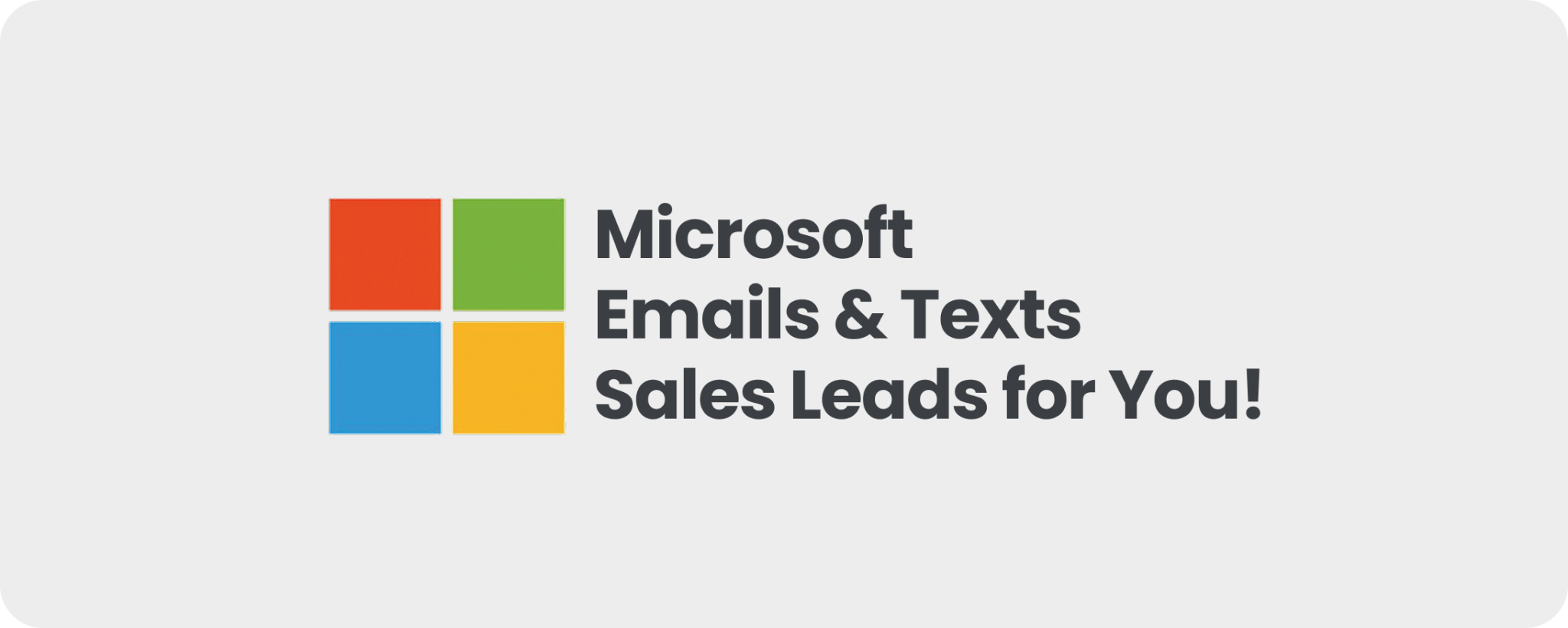
Microsoft Emails & Texts
Microsoft emails & texts over 200,000 of your selected targeted contacts per day.
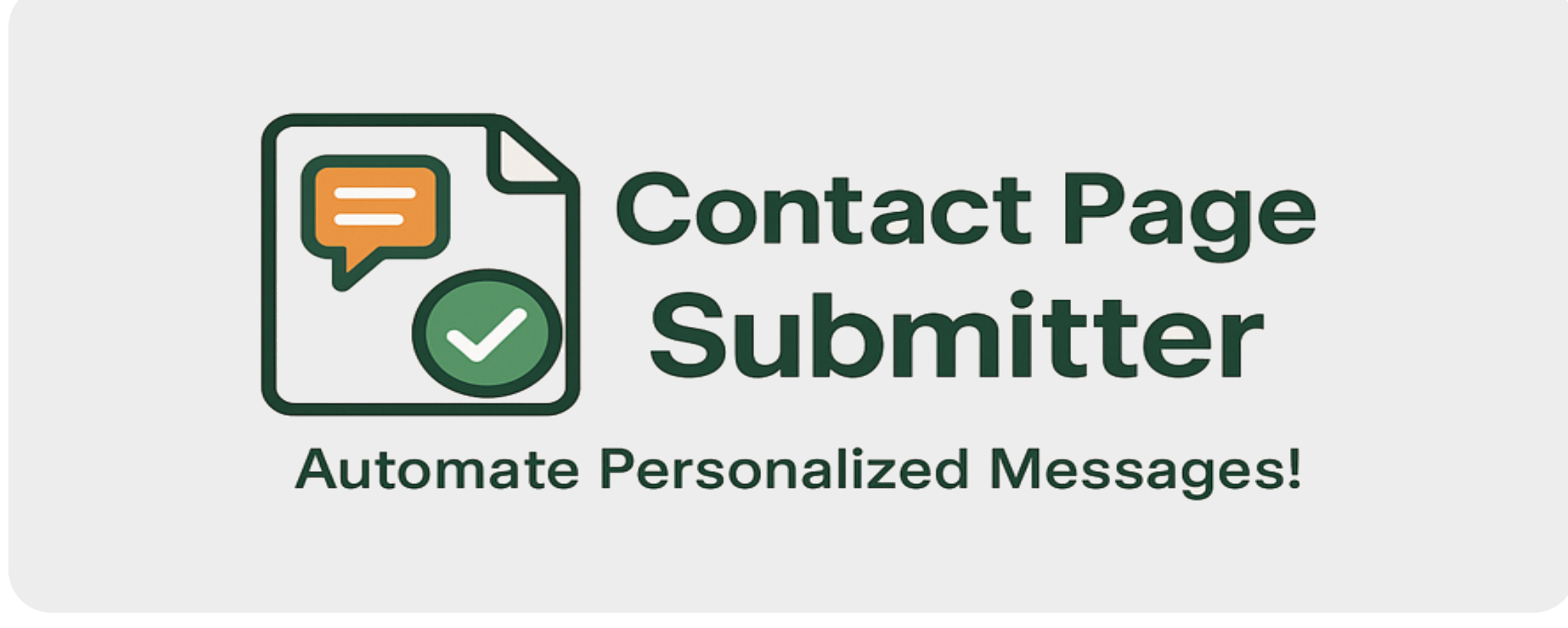
ContactPageSubmitter.com
100% of your personalized messages get read as it solves captcha and auto submits!
HuntLeads.ai
AI Visual Scraper • Multi-AI Classification • Real-Time Dashboard

LinkedIn Linker
AI automated prospecting with hyper-personalized messages!
aiSearches.ai
All AIs will Recommend You!
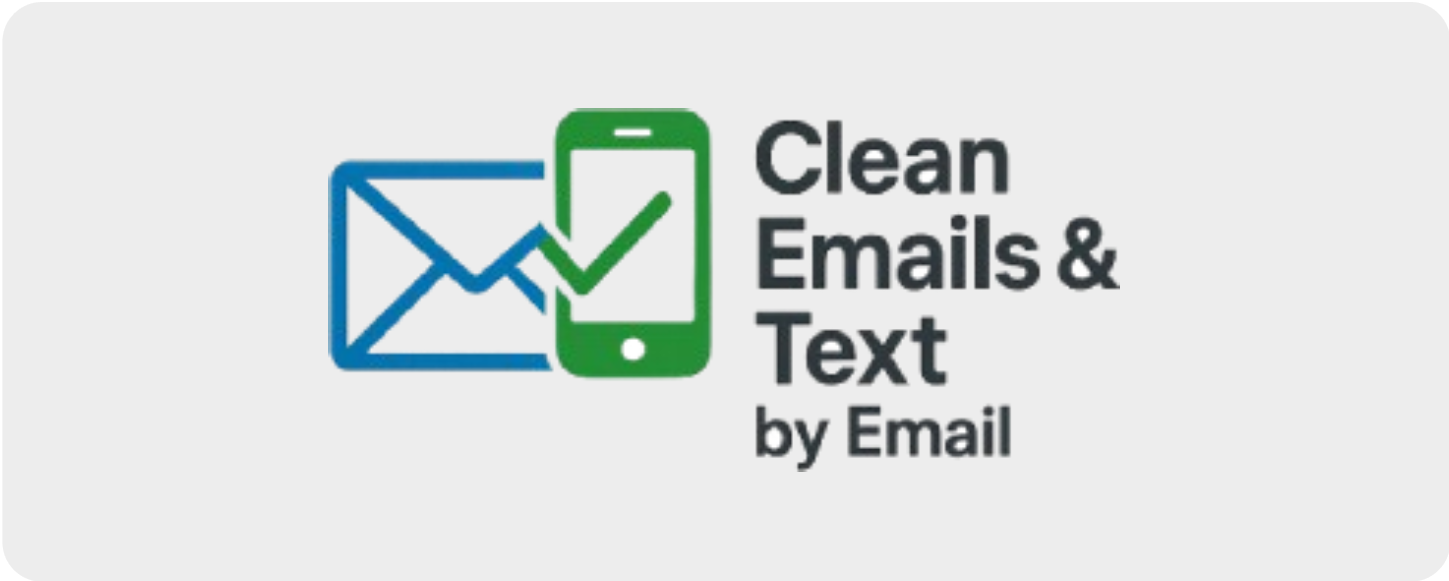
Email Verification
As low as $15 per million emails verified deliverable without emailing.

Appends Emails & Scrapes Sites
Enrich data and find verified emails from targeted websites.

Microsoft DL Manager
Manage distribution lists efficiently—send 1.5 Billion emails/texts per month.
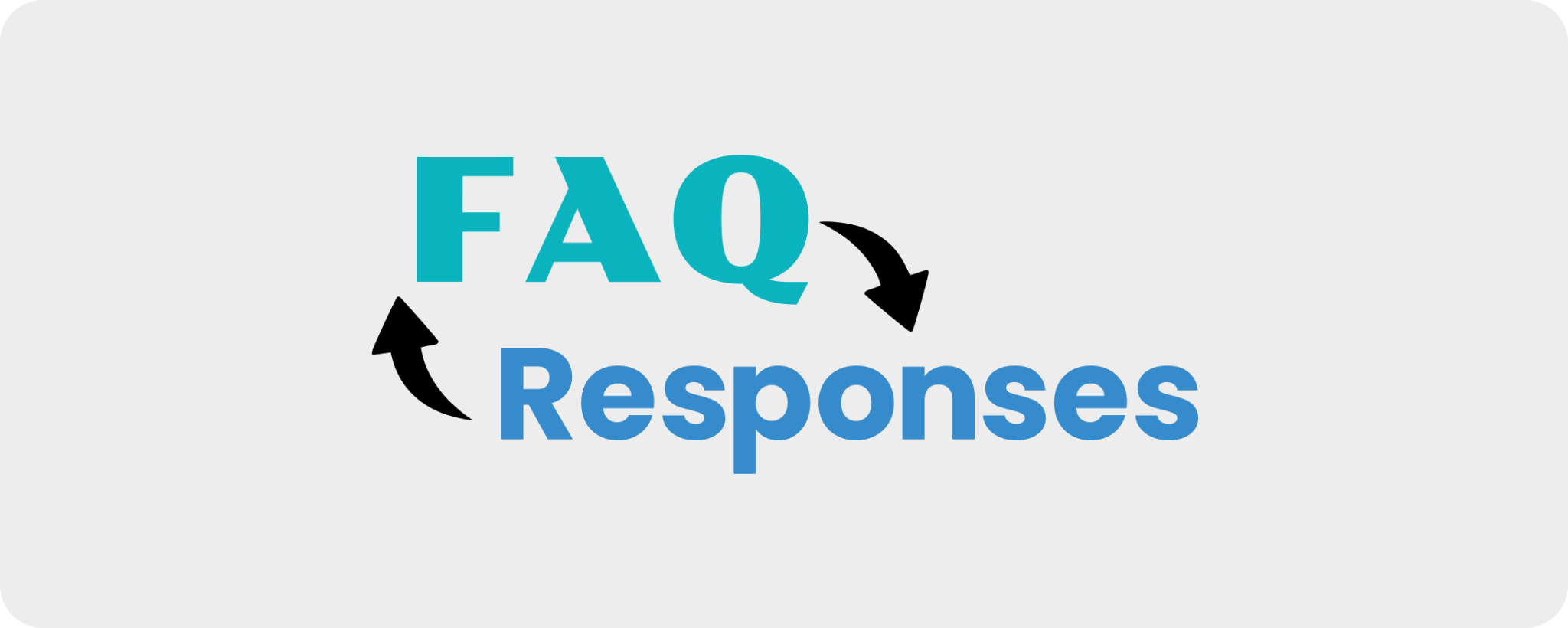
Automate Your Sales (FAQ)
Bypass filters with autoresponders that achieve 100% open rates.

Email Groups Generator
Create email groups so 1 email address emails 1,000 recipients!

1500 Templates In Library
Access responsive HTML email templates, ready for customization.
Other Powerful Ways to Promote Your Business!
Data Feeds • Enrich Your Data • Store Your Data • Email Rendering & Protection • Buy Targeted Leads • Free Promotion • Group Buying Power
CSV MIX
Combine • Dedupe • Append • Verify
- Combine & dedupe to fill-in values
- Integrity-check all columns
- Verify emails without emailing
Fresh Data Feeds
Access new sites before competitors
- Just 1–31 days online
- Software automates outreach
- 66M existing, 37M USA
Savings CRM
Cut costs, not corners
- Salesforce $300/mo vs $0/mo
- 20 award‑winning firms
- Only revenue from leads
HTML FIXER
Spam Box → Inbox
- Device‑responsive emails
- Deliverability‑compliant
- Outlook‑proof VML
SHUT.link
Short Hidden URL Tracker
- Protects website name
- Custom URL shortener
- Advanced tracking
New Mover Daily Leads
Be There First!
- Auto-search daily
- Personalize letters
- Email prepared letters
Huge Group Deals
Group Buying Power!
- Free group buying
- Valuable sales leads
- Connect businesses
