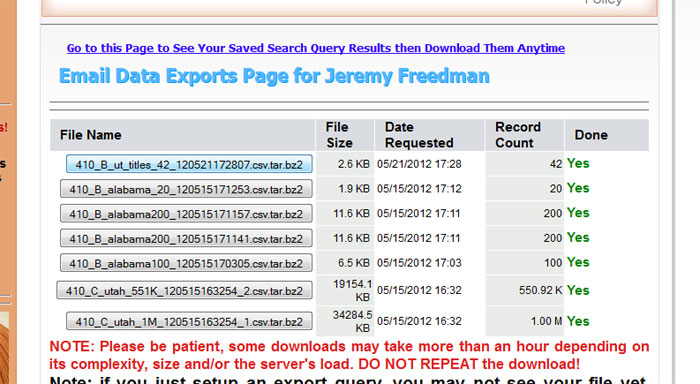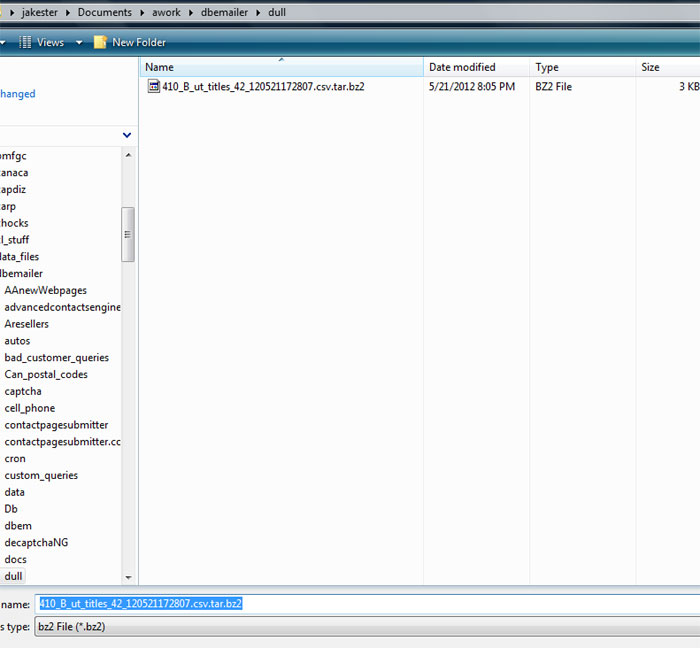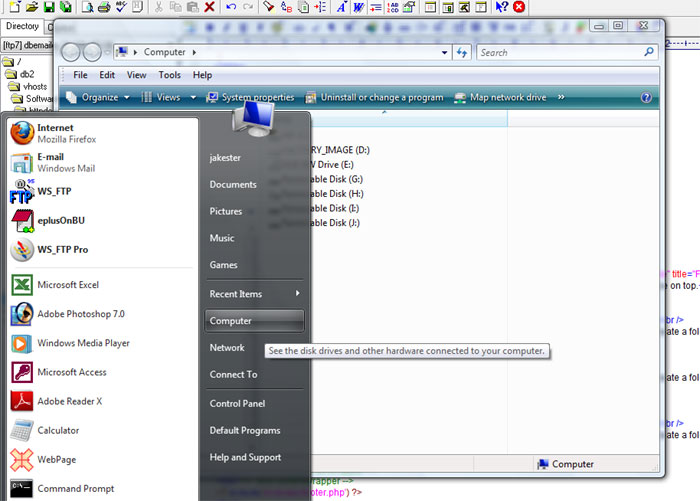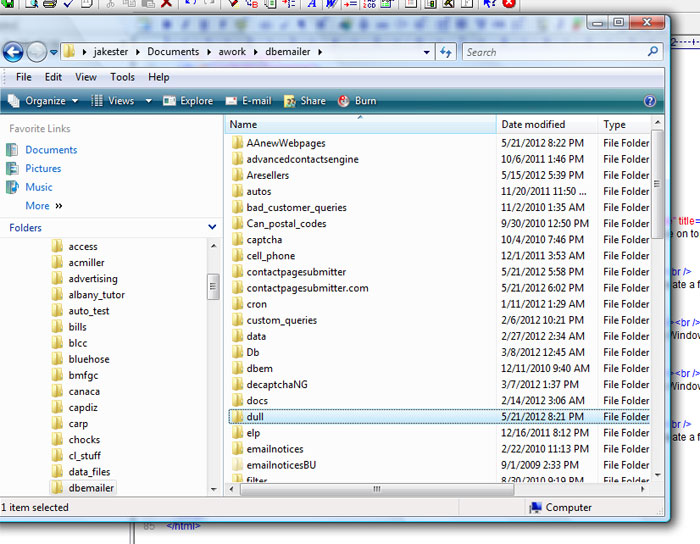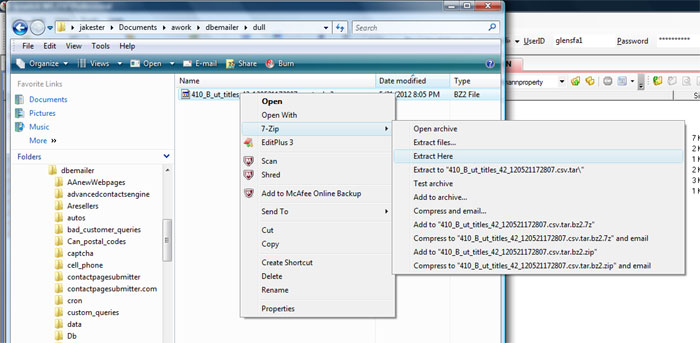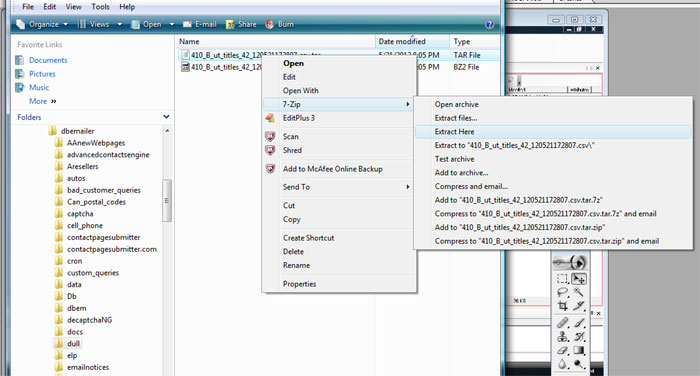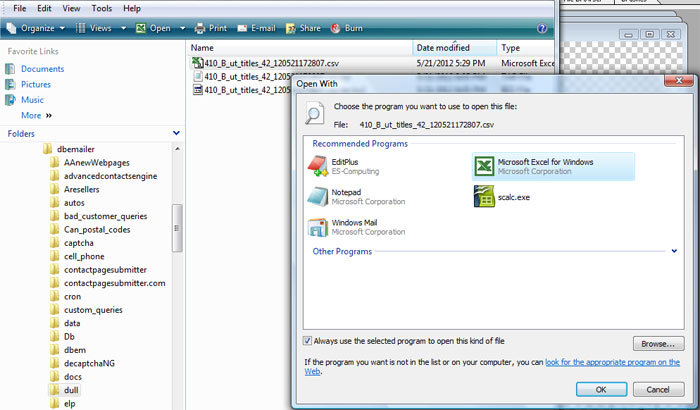Preliminary) Go to 7-zip.org and download the 7-zip application

Use your browser to go to the
website. Find the link for your computer. The .msi for the 64 bit is probably what you need for your newer Windows 10, 8, 7 or Vista operating system. Follow their download and installation instructions to get this free application running on your computer.
1) Go to Download Page and Find the File
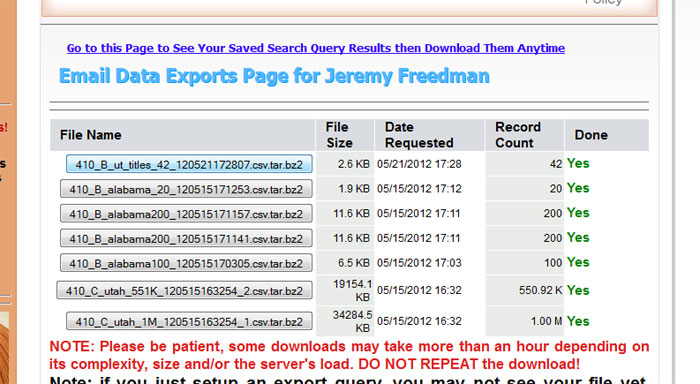
go to
Download Page and find your file. The newest ones are on top.
2) Start the Download
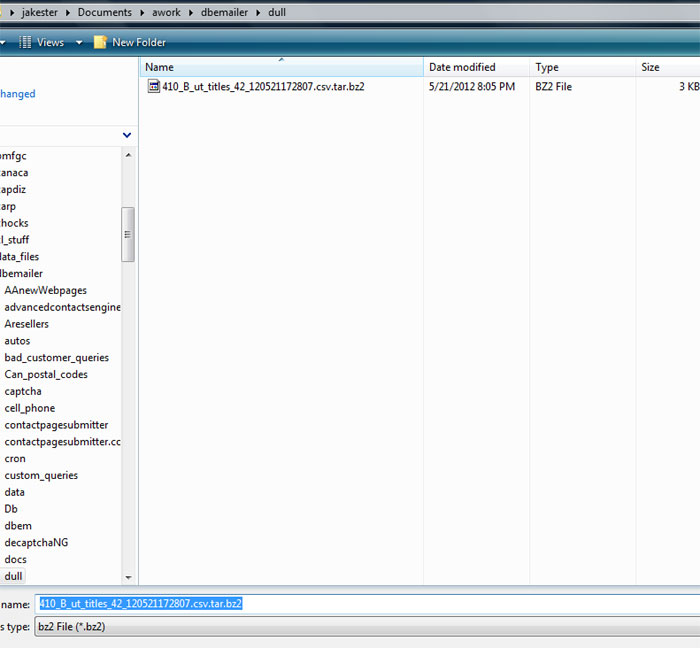
Click on the File's Button and Select the Directory you want the file stored in. Don't use your desktop, create a folder especially for DBE files.
3) Open Up Windows Explorer
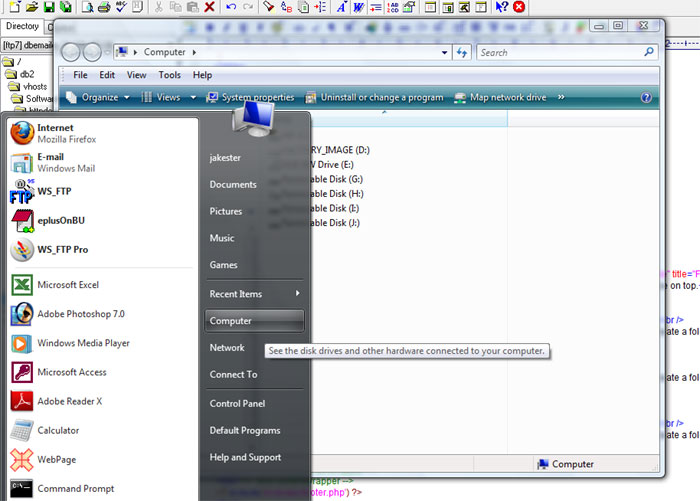
Go to the Start Menu. Find & Click the "Computer" button on the right hand side. Or hold down the Window and E Key Together
4) Find Your Download Directory
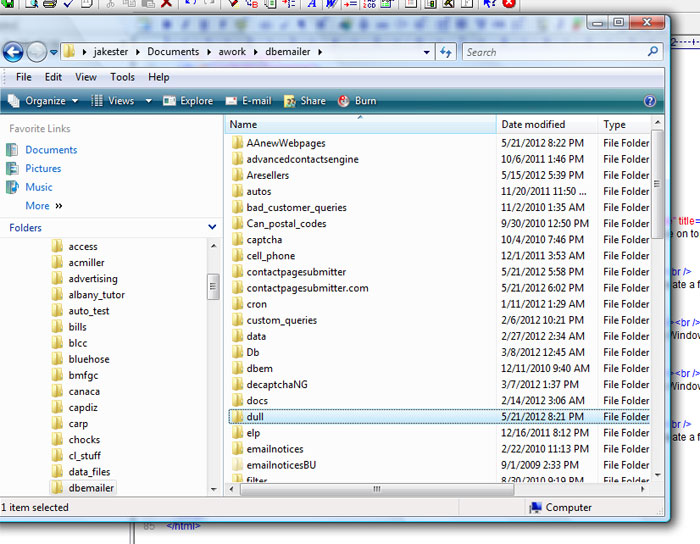
Navigate through the Windows Explorer directory tree until you find the folder you downloaded the file too in Step #2
5) Extract to a .tar File
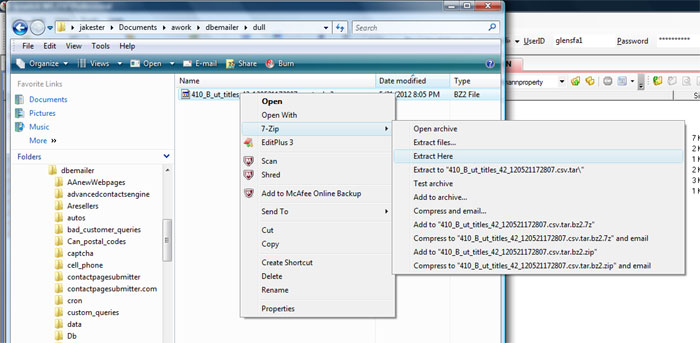
Put the cursor on the file name, ending in .bz2. Right click on the file. Go to 7-Zip, Then Go to "Extract Here".
6) Extract to a .csv File
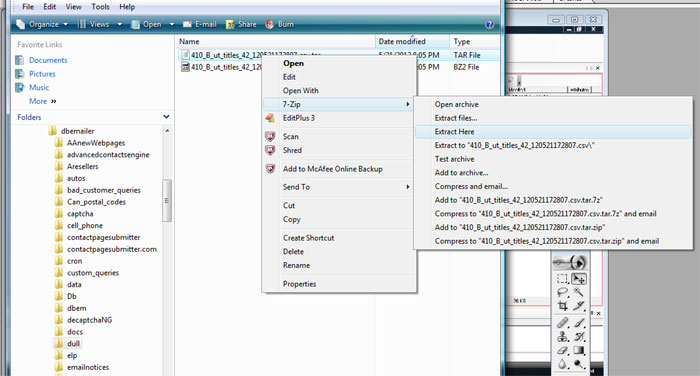
Put the cursor on the new TAR file you created in Step #5 name. Right click on the file. Go to 7-Zip, Then Go to "Extract Here".Now you have your csv, or comma separated variable plain text file, which is a common computer format
7) Open Up the .csv File
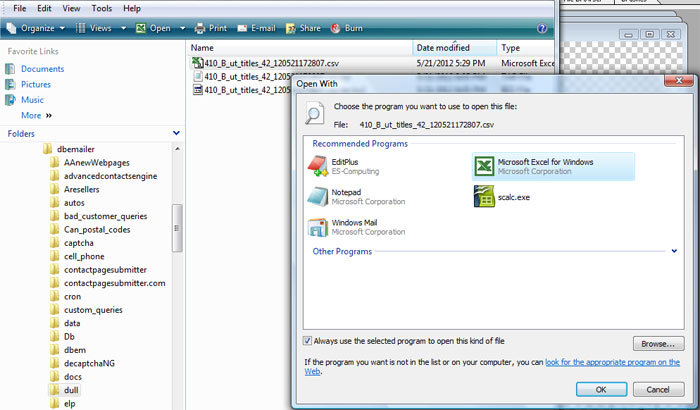
Put the cursor on the new CSV file you created in Step #5 name. Right click on the file. "Go to Open With...", Then Select Excel or any other application that can open a simple ASCII text file such as Notepad, EditPlus, Notepad+, etc.
Interesting Sites